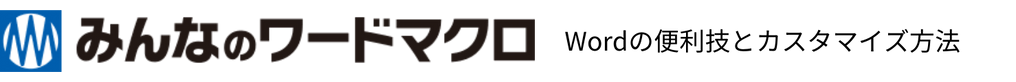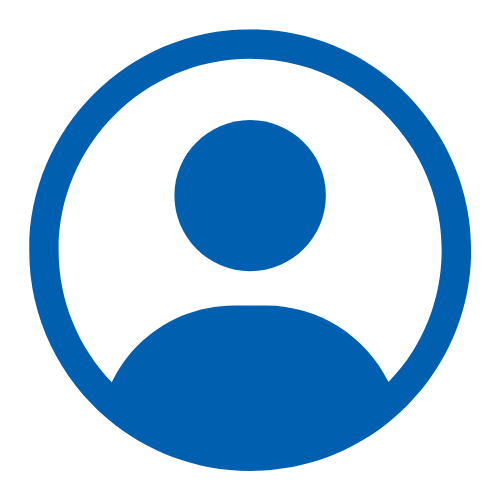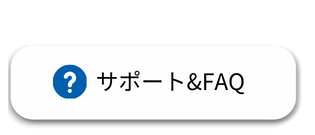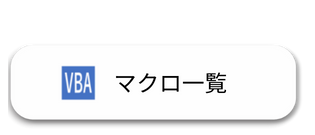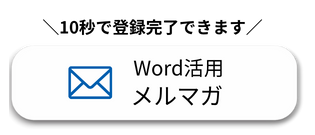先日、原文データを見ながら翻訳するためのマクロ をご紹介しました。
このときは、段落ごとに隠し文字として原文データを表示させる方法をご紹介しました。
ぱらぱらを使えば、上書き翻訳のときに原文データを見ながら、翻訳文を作ることができます。
詳細は、上記記事をご覧ください。
今回は、文章ごとに隠し文字を挿入する方法です。
新規文書で作成しますので、もとの文章に書き込むわけではありません。
<目次>
このマクロでできること
文書を開いた状態でマクロを実行すると、1文1文に対して、隠し文字を挿入します。
マクロ
1 2 3 4 5 6 7 8 9 10 11 12 13 14 15 16 17 18 19 20 21 22 23 24 25 26 27 28 29 30 31 32 33 34 35 36 37 38 39 40 41 42 43 | Sub 上書き翻訳用のデータ作成マクロ_文章() Dim myDoc As Document Dim orgDoc As Document Dim myParaNum As Long Dim i As Long Dim myPosition As Long Set orgDoc = ActiveDocument Set myDoc = Documents.Add myParaNum = orgDoc.sentences.Count Application.ScreenUpdating = False For i = 1 To myParaNum orgDoc.sentences(i).Copy With Selection '貼り付け myPosition = .Start .Paste .Start = myPosition With .Font .ColorIndex = wdBlue .Hidden = True End With .Collapse direction:=wdCollapseEnd '貼り付け .Font.ColorIndex = wdAuto .Paste End With Next i Selection.HomeKey Unit:=wdStory Set orgDoc = Nothing Set myDoc = Nothing Application.ScreenUpdating = TrueEnd Sub |